Discover Interactive Widgets (iOS)
Tiimo’s new interactive widgets make planning effortless. Manage tasks, track focus, and update to-dos without opening the app.
Tiimo’s new interactive widgets make planning effortless. Manage tasks, track focus, and update to-dos without opening the app.
Prior to the latest release, widgets served as a one-way communication channel between the app and the home screen. This meant a widget worked as a little projector to show you the most important activities inside the app, depending on how it was set up by the developer.
With the newest update, you are now able to interact with the content inside a widget directly from your home screen. What that means is that now a widget is not just a teleprompter for the app but another tool to allow for even easier interaction with the app.
Widgets are a great way to increase the visibility of all your routines and activities happening inside Tiimo. When we talk about building habits, two things often pop up: "make it visual" and "make it obvious." It's like our brains have a thing for bright, can't-miss-it cues. Enter iOS widgets, the game-changers of our digital routines. Instead of navigating the labyrinth of apps, these widgets put the good stuff right up front.
Take the planner app widget, for example. No more spelunking through apps to find out your day's agenda. With this nifty tool, today's appointments sit right on your home screen, clear as day. It’s like having a personal assistant who gently taps you on the shoulder, saying, "Hey, remember that 2 PM meeting." With just the right amount of clarity and convenience, iOS widgets are turning our daily to-dos into can't-miss, won't-forget tasks.
And honestly, who doesn't appreciate a little digital help now and then? Let us take you through all the new features of Tiimo’s brand-new widgets.
The focus timer always has your back and allows you to get a visual overview of what you are doing, keeping the focus on one task at a time and helping you know when to stop if you’re hyper-focusing. Find it here:
Get an overview of the day ahead. See all the planned tasks and all the ones you just want to get done at any time during the day. Find it here:
Notes have become even more visible. Simply add a Notes widget and jot down whatever your brain desires directly from the comfort of your home screen, 100% no-need-to-open-the-app guarantee. Find it here:


You can now interact with them! Add, start, and pause a task, no need to open the app to quickly start or pause it. Also you can mark off checklist items directly from the widgets. Access all this in the newly updated widgets. Neat, huh?
Tiimo’s new interactive widgets make planning effortless. Manage tasks, track focus, and update to-dos without opening the app.
Prior to the latest release, widgets served as a one-way communication channel between the app and the home screen. This meant a widget worked as a little projector to show you the most important activities inside the app, depending on how it was set up by the developer.
With the newest update, you are now able to interact with the content inside a widget directly from your home screen. What that means is that now a widget is not just a teleprompter for the app but another tool to allow for even easier interaction with the app.
Widgets are a great way to increase the visibility of all your routines and activities happening inside Tiimo. When we talk about building habits, two things often pop up: "make it visual" and "make it obvious." It's like our brains have a thing for bright, can't-miss-it cues. Enter iOS widgets, the game-changers of our digital routines. Instead of navigating the labyrinth of apps, these widgets put the good stuff right up front.
Take the planner app widget, for example. No more spelunking through apps to find out your day's agenda. With this nifty tool, today's appointments sit right on your home screen, clear as day. It’s like having a personal assistant who gently taps you on the shoulder, saying, "Hey, remember that 2 PM meeting." With just the right amount of clarity and convenience, iOS widgets are turning our daily to-dos into can't-miss, won't-forget tasks.
And honestly, who doesn't appreciate a little digital help now and then? Let us take you through all the new features of Tiimo’s brand-new widgets.
The focus timer always has your back and allows you to get a visual overview of what you are doing, keeping the focus on one task at a time and helping you know when to stop if you’re hyper-focusing. Find it here:
Get an overview of the day ahead. See all the planned tasks and all the ones you just want to get done at any time during the day. Find it here:
Notes have become even more visible. Simply add a Notes widget and jot down whatever your brain desires directly from the comfort of your home screen, 100% no-need-to-open-the-app guarantee. Find it here:


You can now interact with them! Add, start, and pause a task, no need to open the app to quickly start or pause it. Also you can mark off checklist items directly from the widgets. Access all this in the newly updated widgets. Neat, huh?
Tiimo’s new interactive widgets make planning effortless. Manage tasks, track focus, and update to-dos without opening the app.
Prior to the latest release, widgets served as a one-way communication channel between the app and the home screen. This meant a widget worked as a little projector to show you the most important activities inside the app, depending on how it was set up by the developer.
With the newest update, you are now able to interact with the content inside a widget directly from your home screen. What that means is that now a widget is not just a teleprompter for the app but another tool to allow for even easier interaction with the app.
Widgets are a great way to increase the visibility of all your routines and activities happening inside Tiimo. When we talk about building habits, two things often pop up: "make it visual" and "make it obvious." It's like our brains have a thing for bright, can't-miss-it cues. Enter iOS widgets, the game-changers of our digital routines. Instead of navigating the labyrinth of apps, these widgets put the good stuff right up front.
Take the planner app widget, for example. No more spelunking through apps to find out your day's agenda. With this nifty tool, today's appointments sit right on your home screen, clear as day. It’s like having a personal assistant who gently taps you on the shoulder, saying, "Hey, remember that 2 PM meeting." With just the right amount of clarity and convenience, iOS widgets are turning our daily to-dos into can't-miss, won't-forget tasks.
And honestly, who doesn't appreciate a little digital help now and then? Let us take you through all the new features of Tiimo’s brand-new widgets.
The focus timer always has your back and allows you to get a visual overview of what you are doing, keeping the focus on one task at a time and helping you know when to stop if you’re hyper-focusing. Find it here:
Get an overview of the day ahead. See all the planned tasks and all the ones you just want to get done at any time during the day. Find it here:
Notes have become even more visible. Simply add a Notes widget and jot down whatever your brain desires directly from the comfort of your home screen, 100% no-need-to-open-the-app guarantee. Find it here:


You can now interact with them! Add, start, and pause a task, no need to open the app to quickly start or pause it. Also you can mark off checklist items directly from the widgets. Access all this in the newly updated widgets. Neat, huh?
When you're ready, try Tiimo and make structure a little easier.

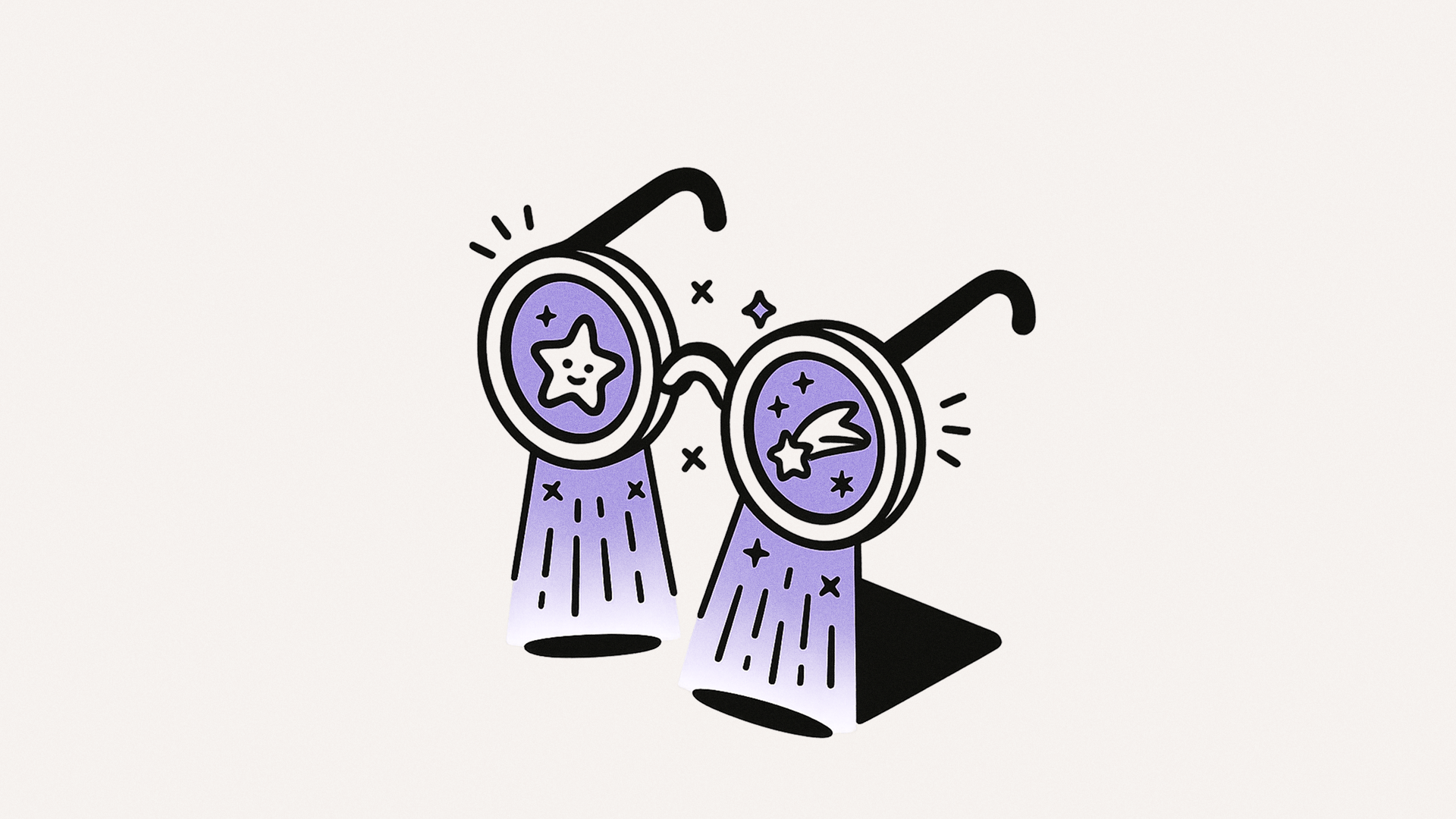
Sometimes you don't have the time or energy to learn new strategies to succeed. That's why we present three simple micro-strategies to help you get things done, when you are feeling overwhelmed and defeated.

Being productive isn’t always about doing more. It’s about managing your energy. This article explains why a short, daily check-in with your brain’s battery matters. Like your phone needs to be charged, your brain needs it too.

Tiimo has been awarded the iPhone App of the Year at the 2025 App Store Awards, an honor given to only a select group of products each year. This post looks back at the learnings that have shaped the last decade of our journey.