時間をひと目で把握
デスクトップでは日・週・月ビューを自在に切り替え可能。次にやるべきことにズームインしたり、1週間の全体像を俯瞰で見たり、自由に使い分けできます。
タスクはドラッグ&ドロップで追加・移動。色分けやアイコン、ラベルで見やすく整理でき、直感的で脳にやさしいプランニングが叶います。
作業している画面で、予定とタスクを一目で把握。TiimoのWeb版なら、スケジュールとやることをひとつにまとめて、集中・調整・行動がもっとスムーズに。
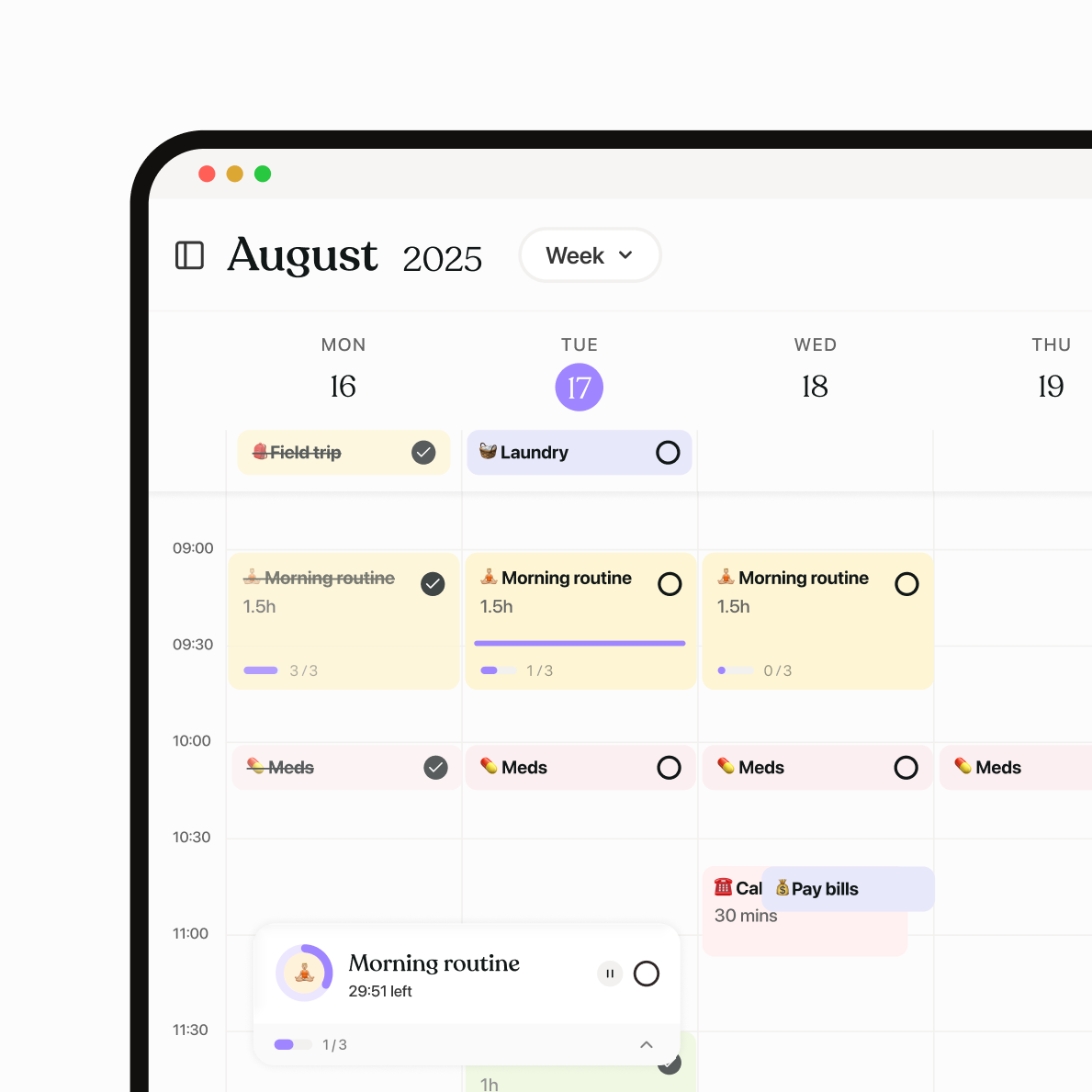
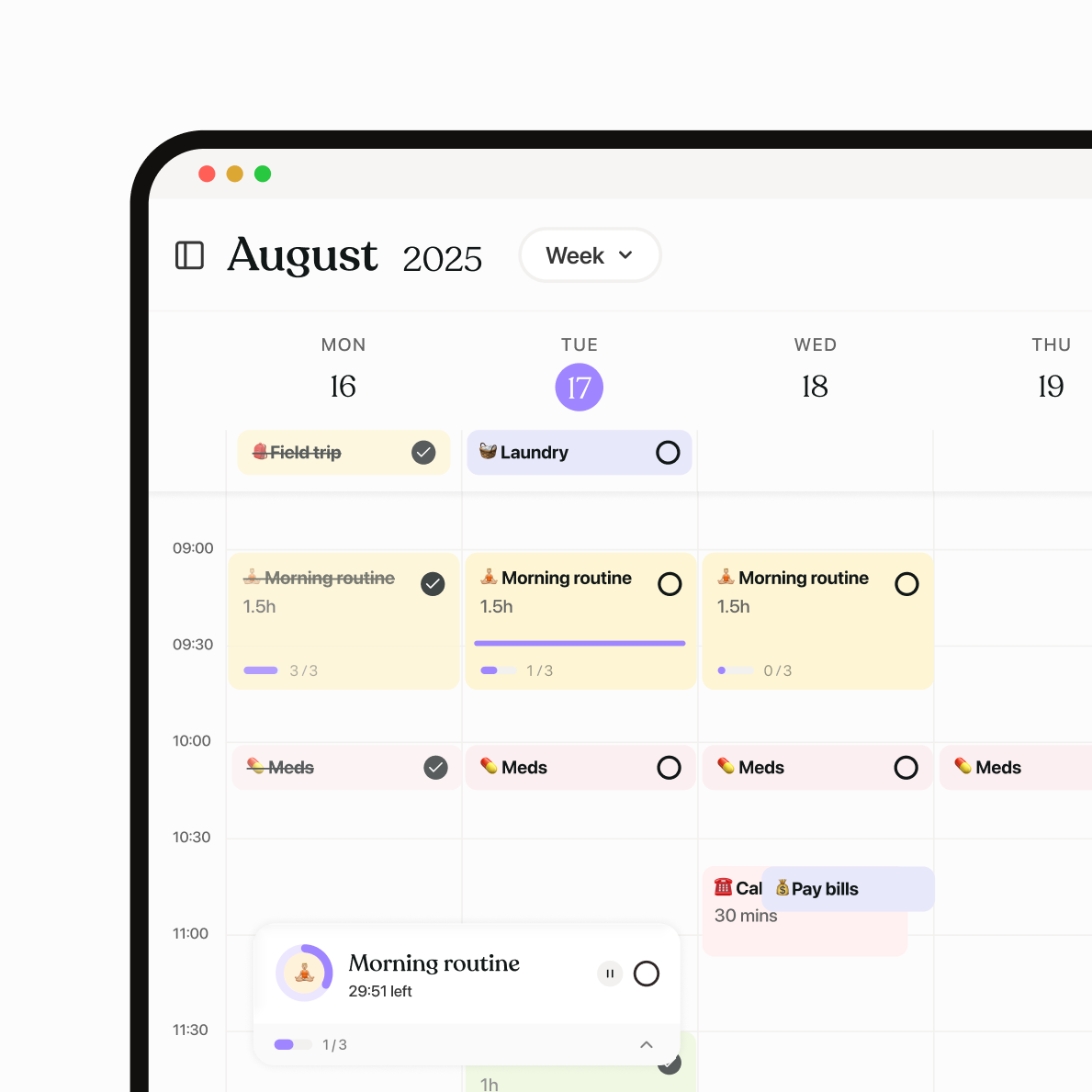
デスクトップでは日・週・月ビューを自在に切り替え可能。次にやるべきことにズームインしたり、1週間の全体像を俯瞰で見たり、自由に使い分けできます。
タスクはドラッグ&ドロップで追加・移動。色分けやアイコン、ラベルで見やすく整理でき、直感的で脳にやさしいプランニングが叶います。
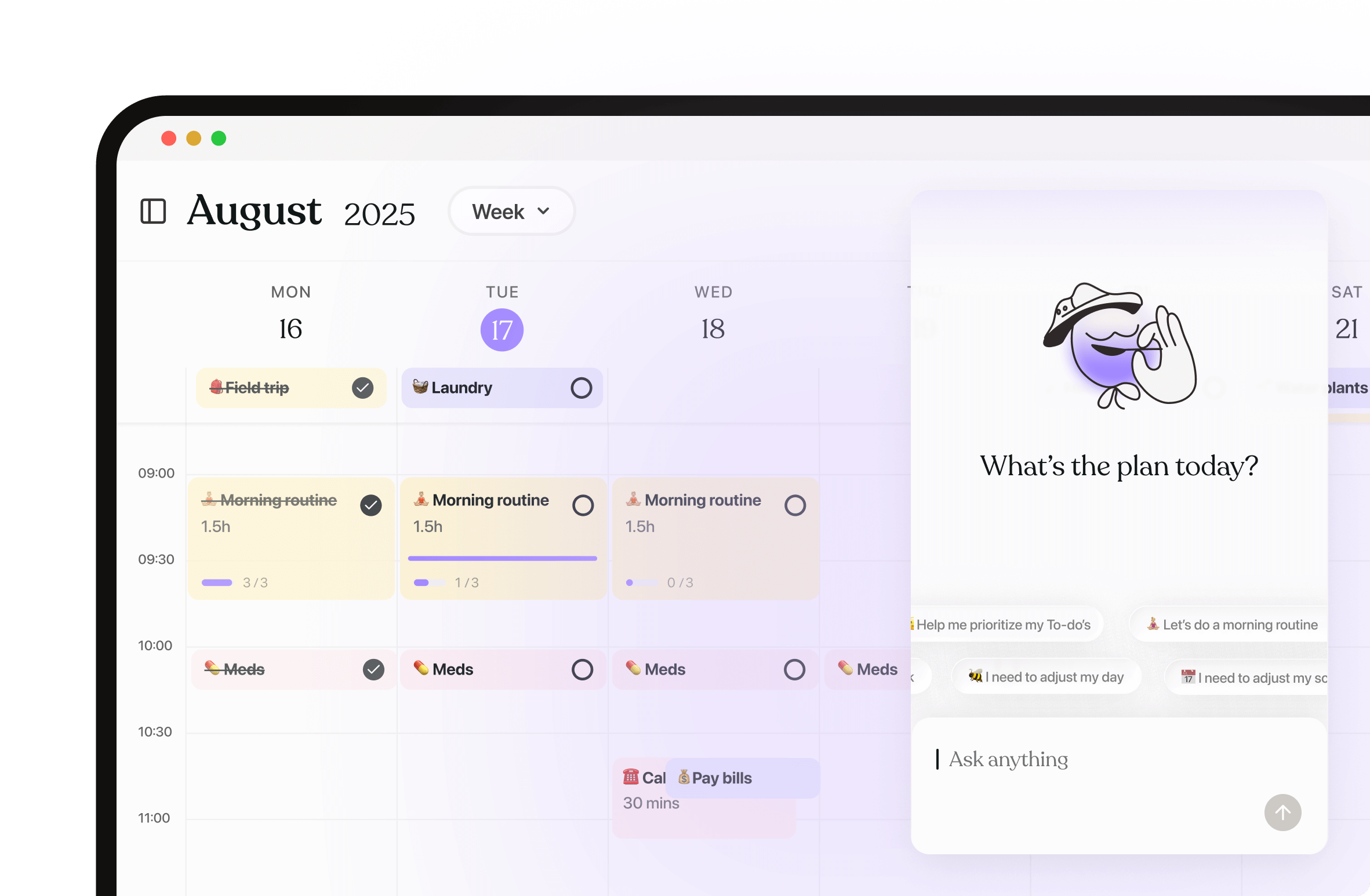
Tiimo AI planner on desktop brings intelligent scheduling to your computer. Manage all your tasks, routines, and reminders in a weekly overview. Chat directly with your AI co-planner to get personalized scheduling help and let it transform your scattered thoughts into organized, actionable plans.
やることリストとスケジュールが並んで表示されるので、アプリの切り替えやタブの移動は不要。すぐに確認、すぐに編集、すぐに完了。スマホを手に取ることなく、その場で進められます。
デスクでの作業やルーティンの立て直しにもぴったりな、集中に特化したWebアプリです。




カレンダー、ルーティン、タスクを1つの画面にまとめて管理。デスクトップでの変更は、モバイルアプリに即反映され、同期の手間もゼロ。
パソコンで計画して、スマホで微調整。どこでも最新のスケジュールにアクセスできます。
Tiimoは無料でお試しOK、セットアップもかんたん。仕事も休息も、どちらも計画したいあなたにぴったりのWebアプリです。毎日いちからやり直さなくても、地に足のついた1日をつくれます。