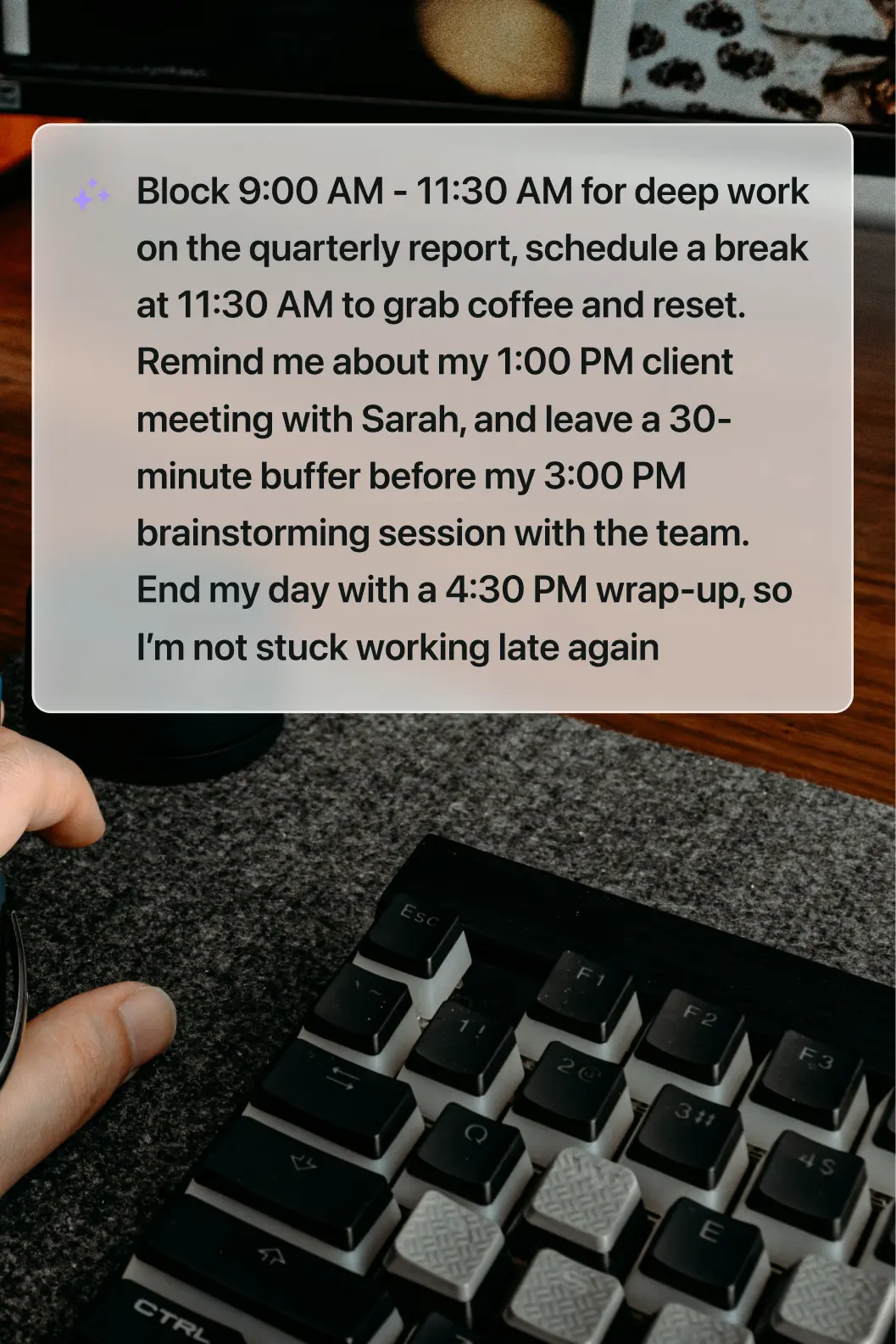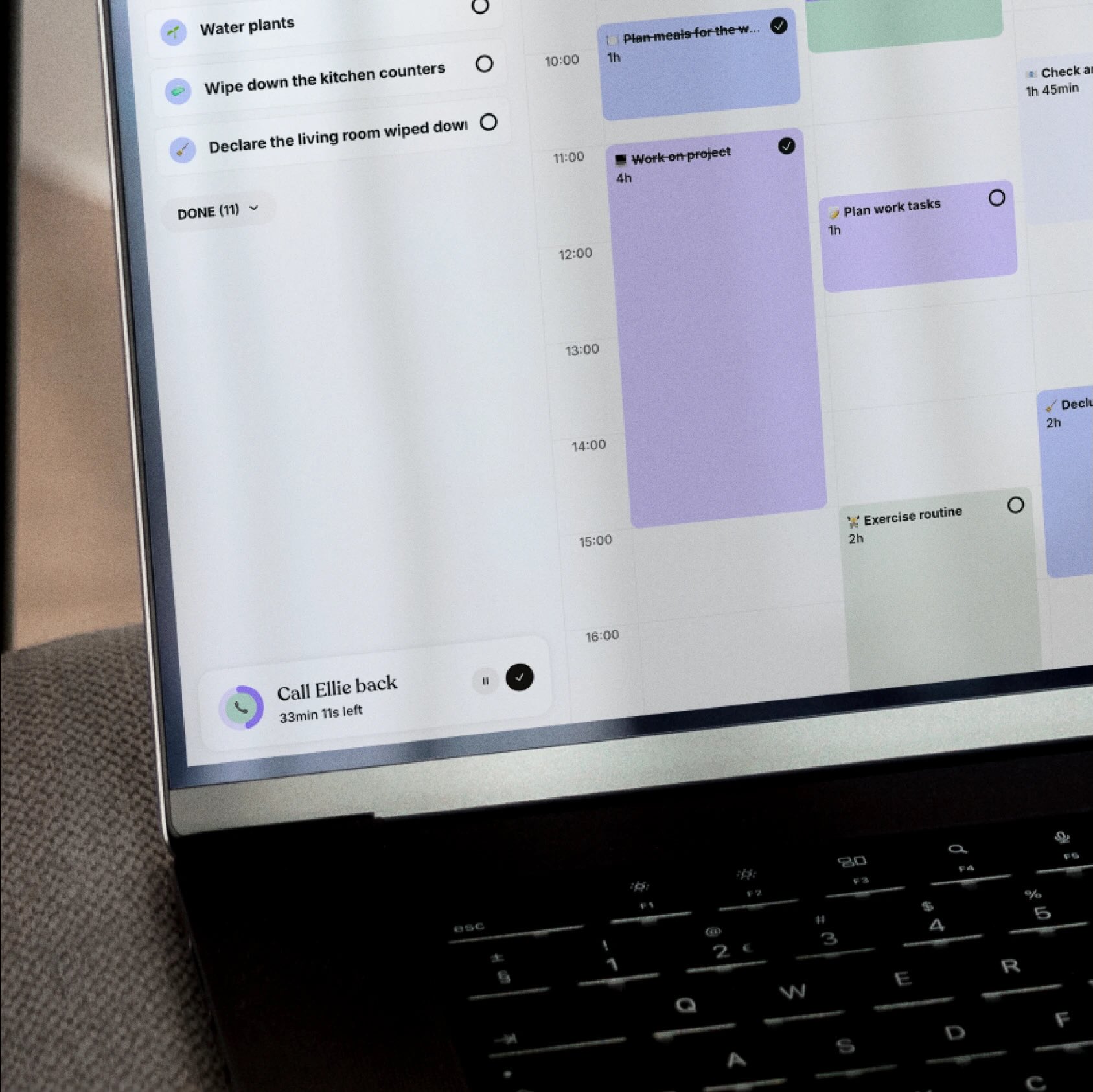A tool that adapts to your team
Tiimo is a flexible, visual planning system that helps employees stay on top of their time, tasks, and routines. It’s designed to support focus, reduce overwhelm, and make follow-through easier, whether someone’s neurodivergent or just stretched thin. With built-in tools that lighten the mental load, Tiimo helps your team work with more clarity, consistency, and confidence.