AIでスタートがもっとラクに
「やらなきゃいけないこと」はあるのに、始められない。そんなときは、AI搭載のCo-plannerが助けになります。やることを入力するだけで、AIが自動でステップに分解して、所要時間を見積もり、スケジュールに追加してくれます。
Tiimoは、カレンダー、To-do、ルーティン、リマインダーをひとつにまとめたビジュアルプランナー。今日の予定から1ヶ月先まで、すべてが見やすく、柔軟に調整できます。
.png)

アプリやメモ、頭の中のリストを行ったり来たりするのはもう終わり。Tiimoなら、スケジュール管理もタスク管理もひとつにまとまって、集中力を保ちやすくなります。
自宅でも外出先でも、Tiimoはどこでもあなたのそばに。デスクトップ、スマホ、タブレット、Apple Watchまで、すべてのデバイスでリアルタイムに同期され、使いやすいレイアウトで表示されます。

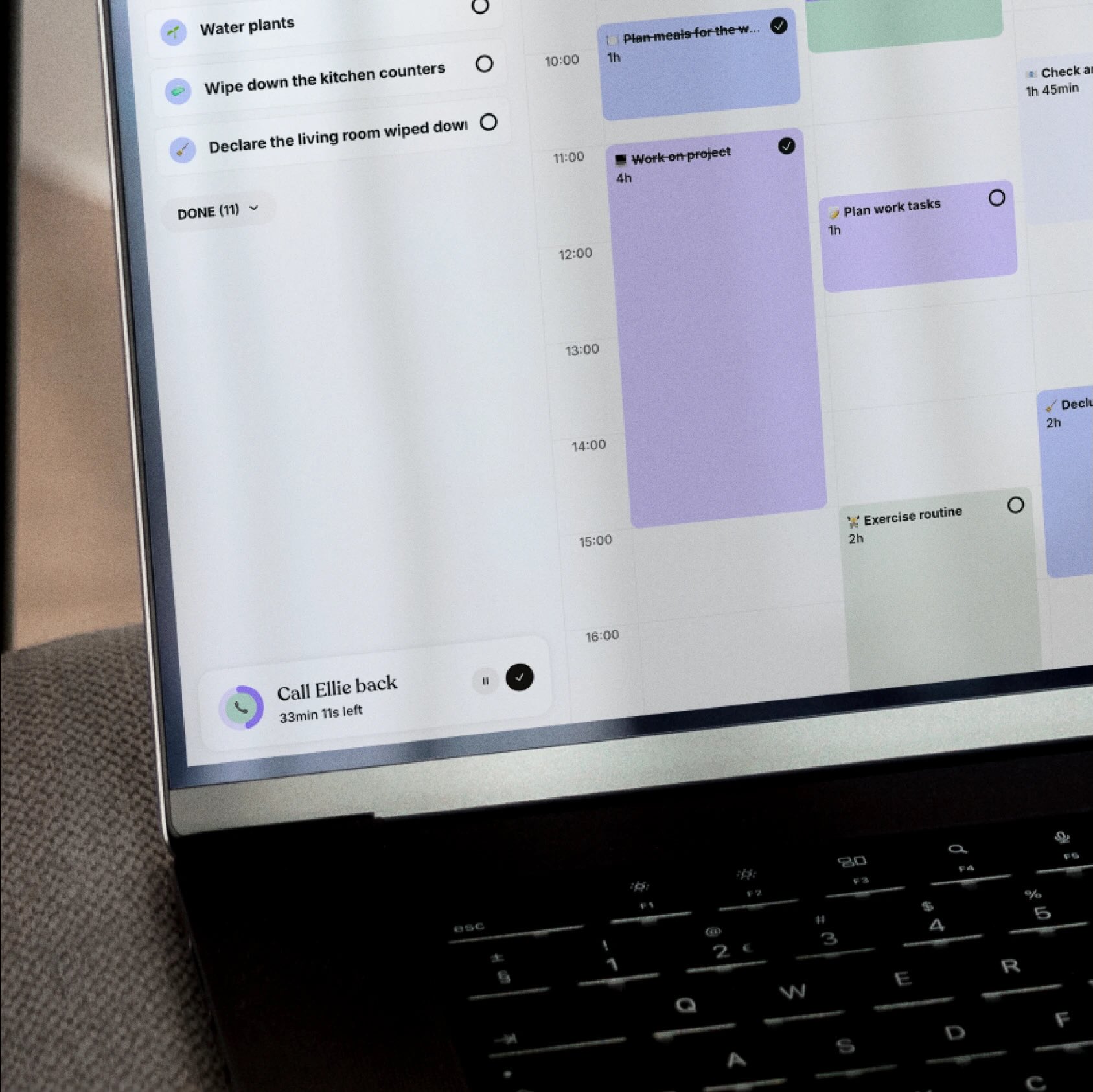
Tiimoは、カレンダー・タスク・ルーティンをまとめたひとつの空間。視覚的に管理できて、柔軟に調整できる。あなたの考え方に合うツールで、無理なく集中をキープできます。