시간을 한눈에 보기 좋게
데스크탑에서는 일간, 주간, 월간 보기 간의 전환이 부드럽습니다. 다음 작업에 집중하거나, 한 주를 조망해 보세요.할 일을 끌어서 배치하고, 색상과 아이콘, 라벨로 시각적으로 정리하세요. 직관적이고 시각적인 계획이 인지 부담 없이 가능합니다.
Tiimo 웹 플래너는 작업하는 화면에서 일정과 할 일을 한눈에 보여줍니다. 집중하고, 조정하고, 흐름을 유지하기 쉬워요.
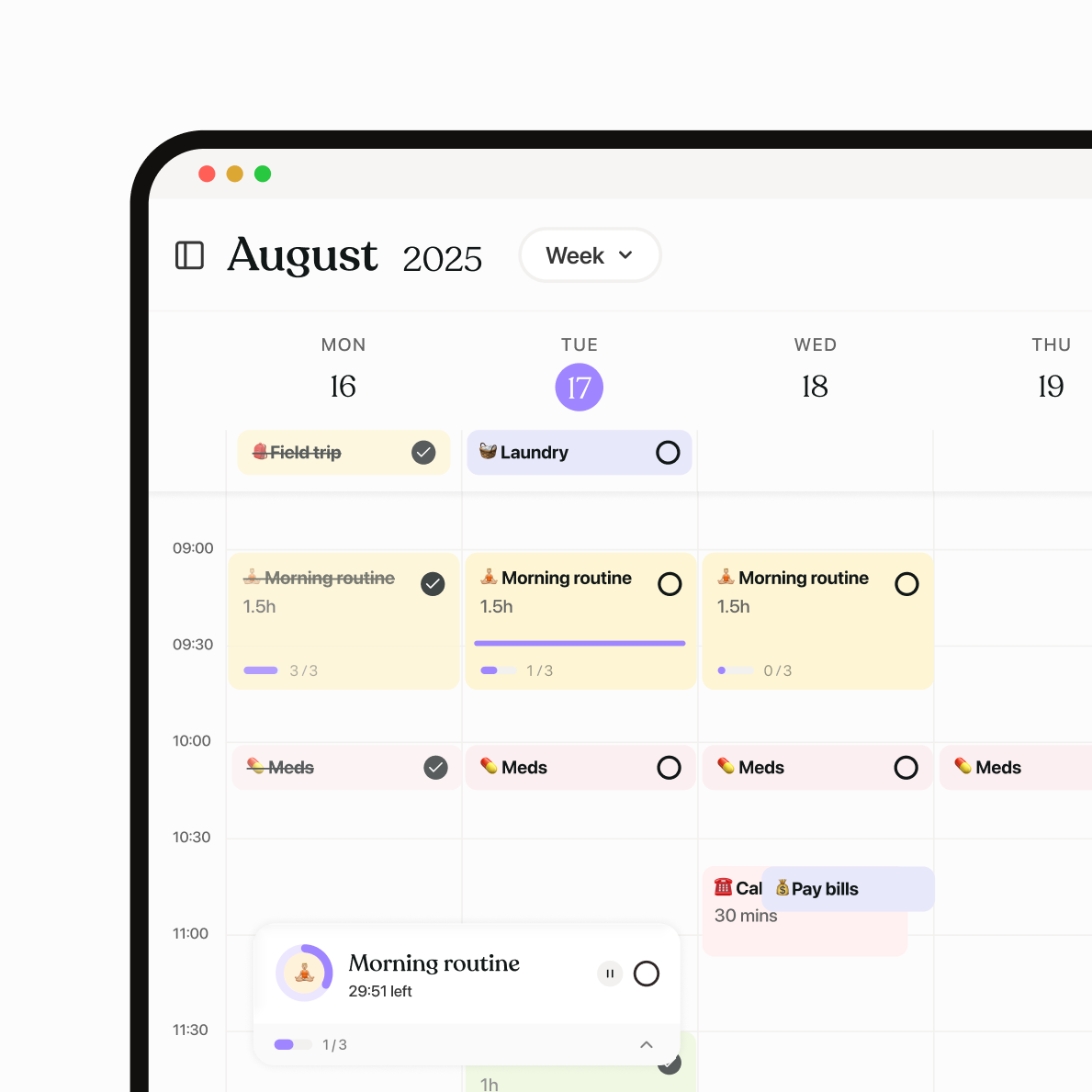
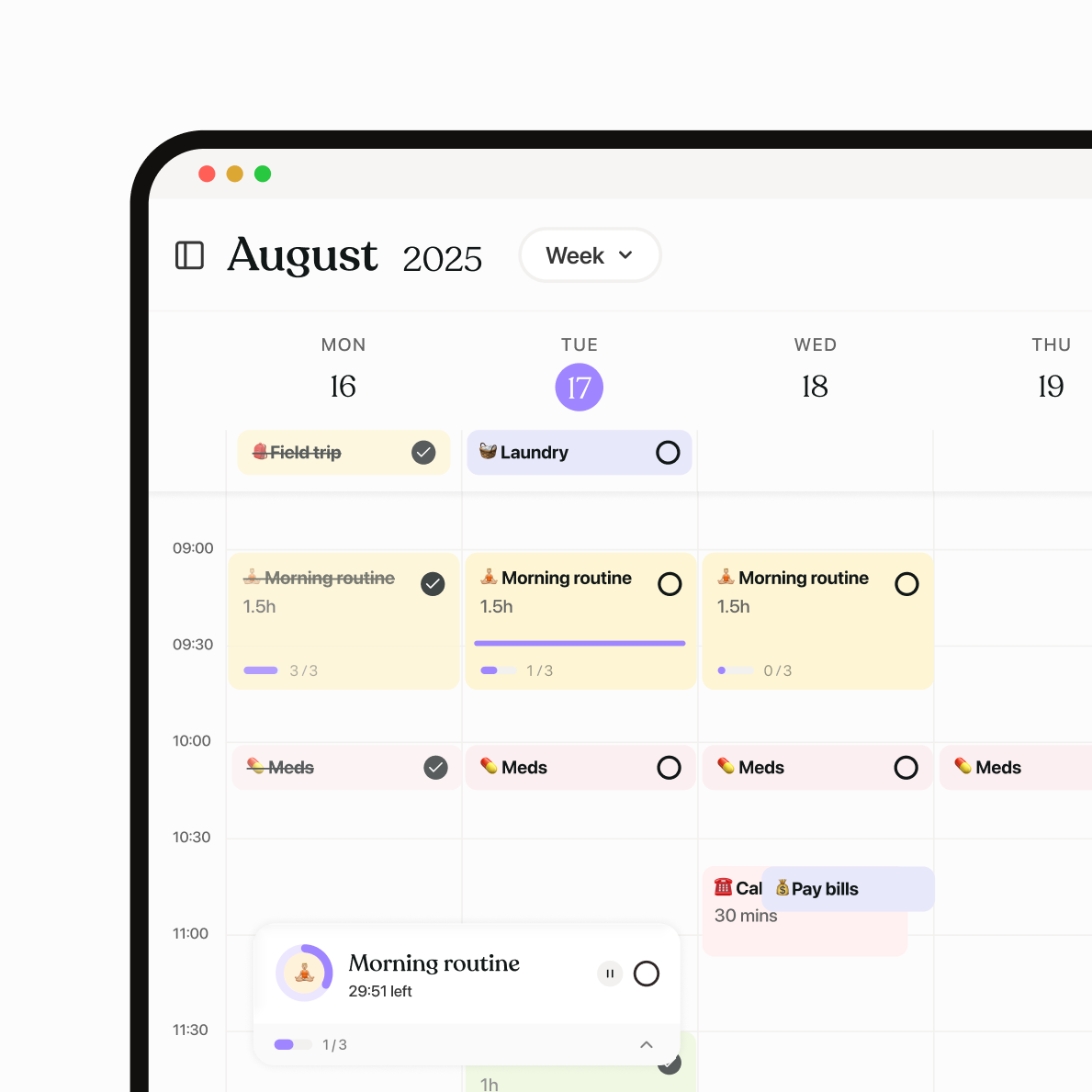
데스크탑에서는 일간, 주간, 월간 보기 간의 전환이 부드럽습니다. 다음 작업에 집중하거나, 한 주를 조망해 보세요.할 일을 끌어서 배치하고, 색상과 아이콘, 라벨로 시각적으로 정리하세요. 직관적이고 시각적인 계획이 인지 부담 없이 가능합니다.
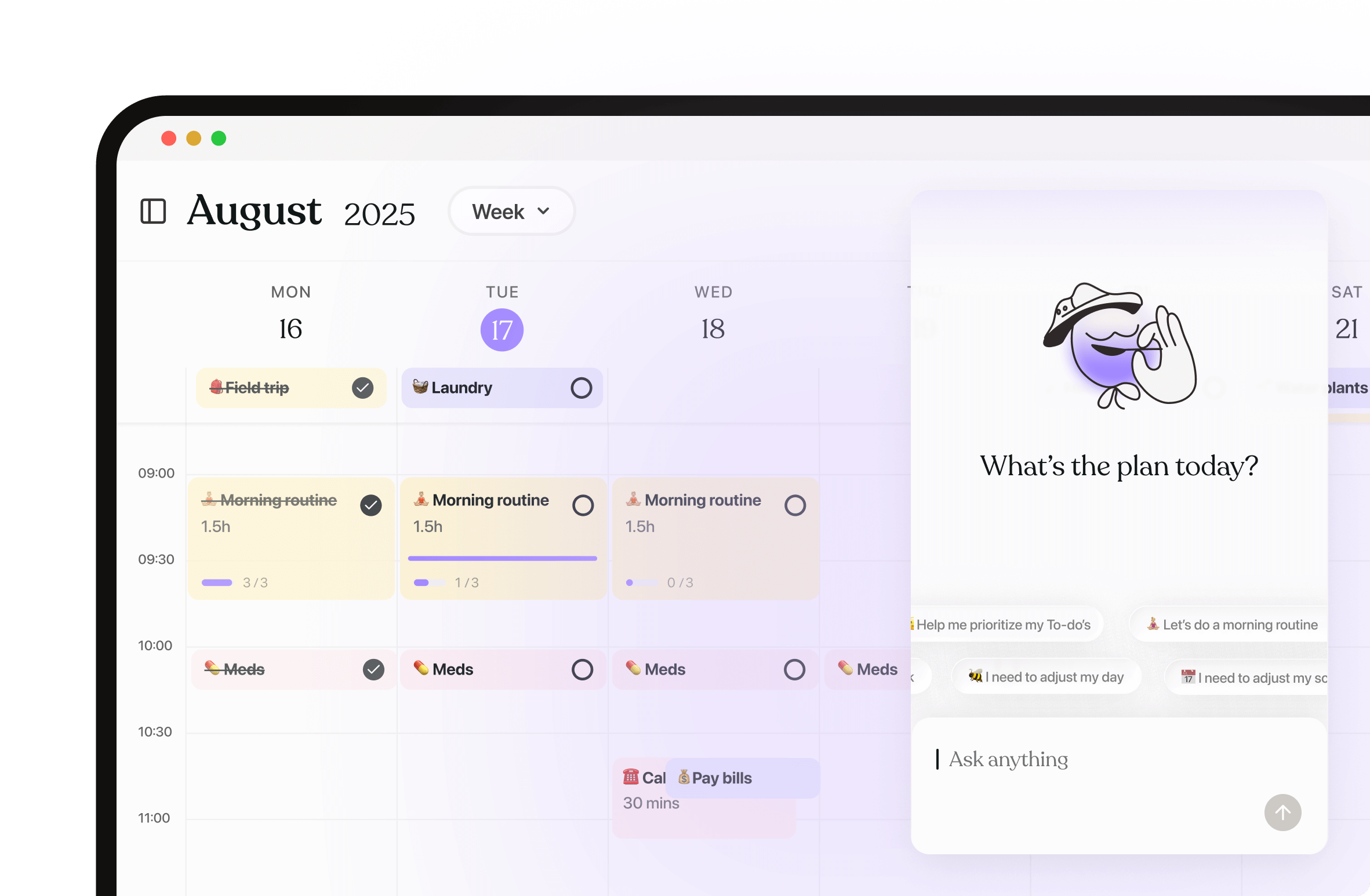
Tiimo AI planner on desktop brings intelligent scheduling to your computer. Manage all your tasks, routines, and reminders in a weekly overview. Chat directly with your AI co-planner to get personalized scheduling help and let it transform your scattered thoughts into organized, actionable plans.
할 일과 일정이 나란히 보여서 앱을 왔다 갔다 할 필요가 없습니다. 하루를 정리하고, 빠르게 수정하고, 휴대폰 없이도 체크할 수 있어요.웹 앱은 책상 앞에서 집중하거나 루틴을 다시 잡고 싶을 때 방해 없이 사용할 수 있도록 설계되었습니다.




Tiimo는 일정, 루틴, 할 일을 하나의 보기로 연결합니다. 데스크탑에서 수정하면 모바일 앱에서도 즉시 반영돼요.노트북에서 계획하고, 폰에서 수정하고, 모든 기기에서 정리된 상태를 유지할 수 있습니다.
Tiimo는 무료로 체험할 수 있고, 설정도 간단합니다. 업무든 휴식이든 혹은 그 사이 어디쯤이든, 웹 앱은 매일 새로 시작하지 않아도 흐름을 유지하도록 도와줍니다.