Let AI get you started
When getting started feels hard, Tiimo’s AI Co-Planner gives you structure without the pressure. Just describe what you need to do, and AI breaks it into steps, adds time estimates, and helps you build a plan that fits your day.

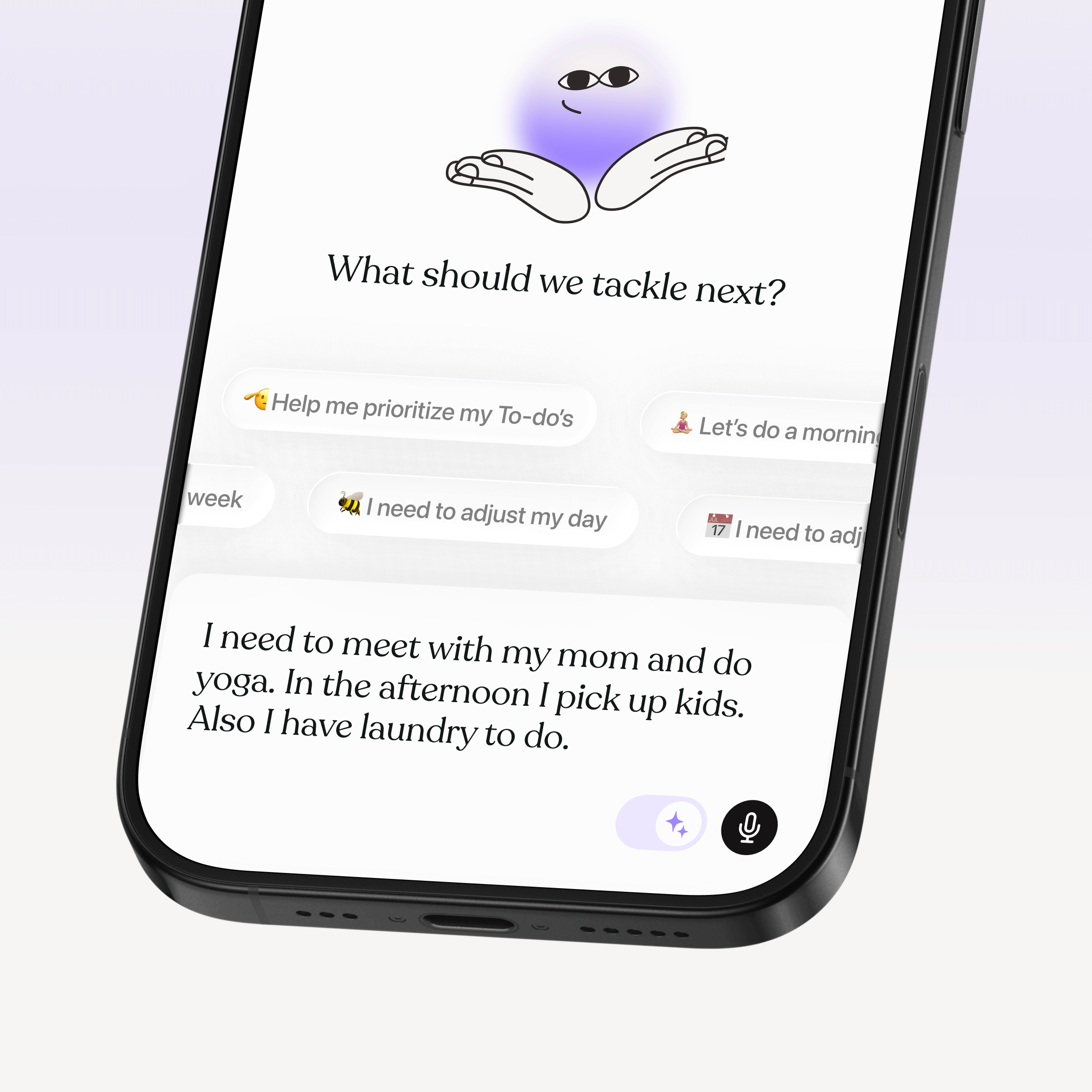
.png)
.png)

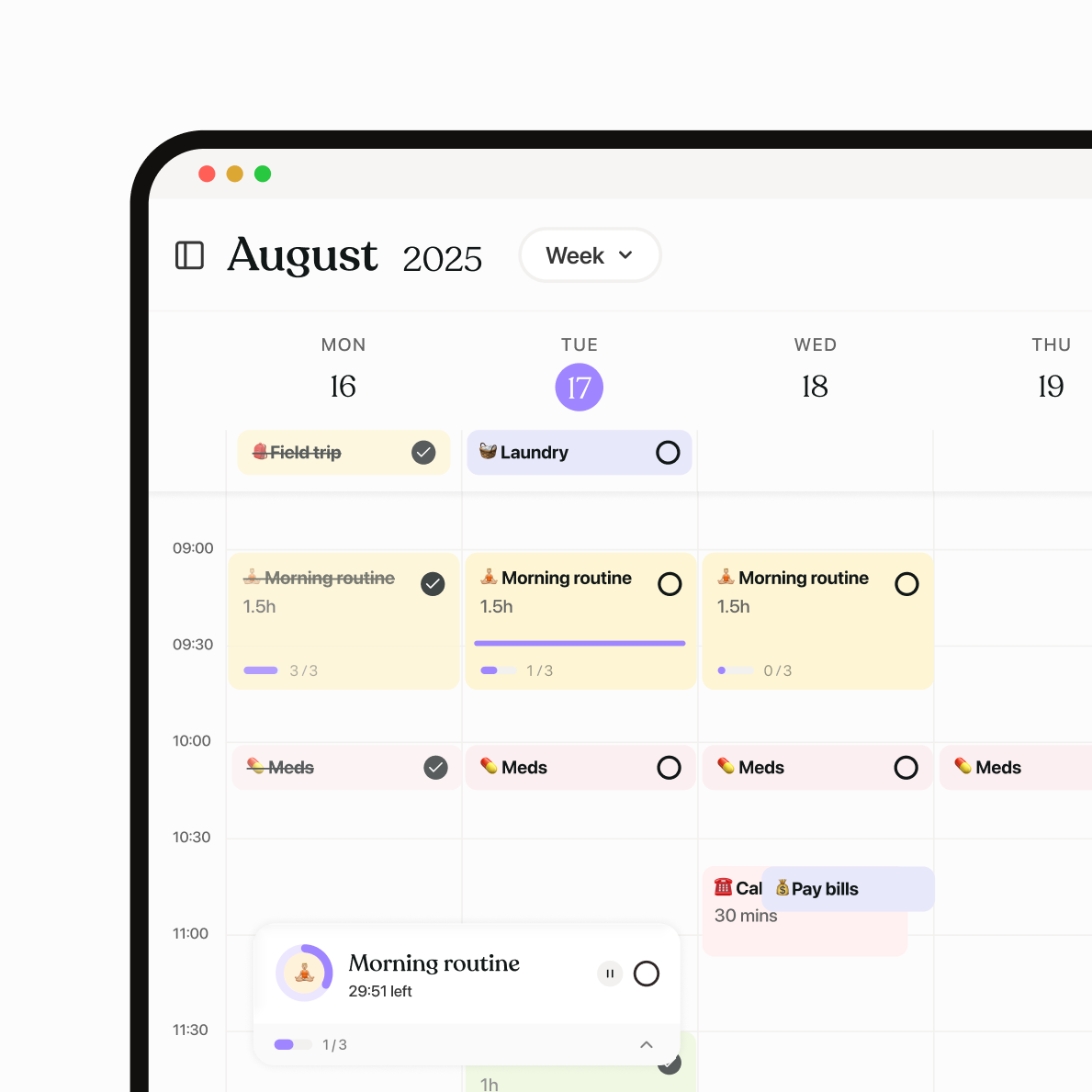
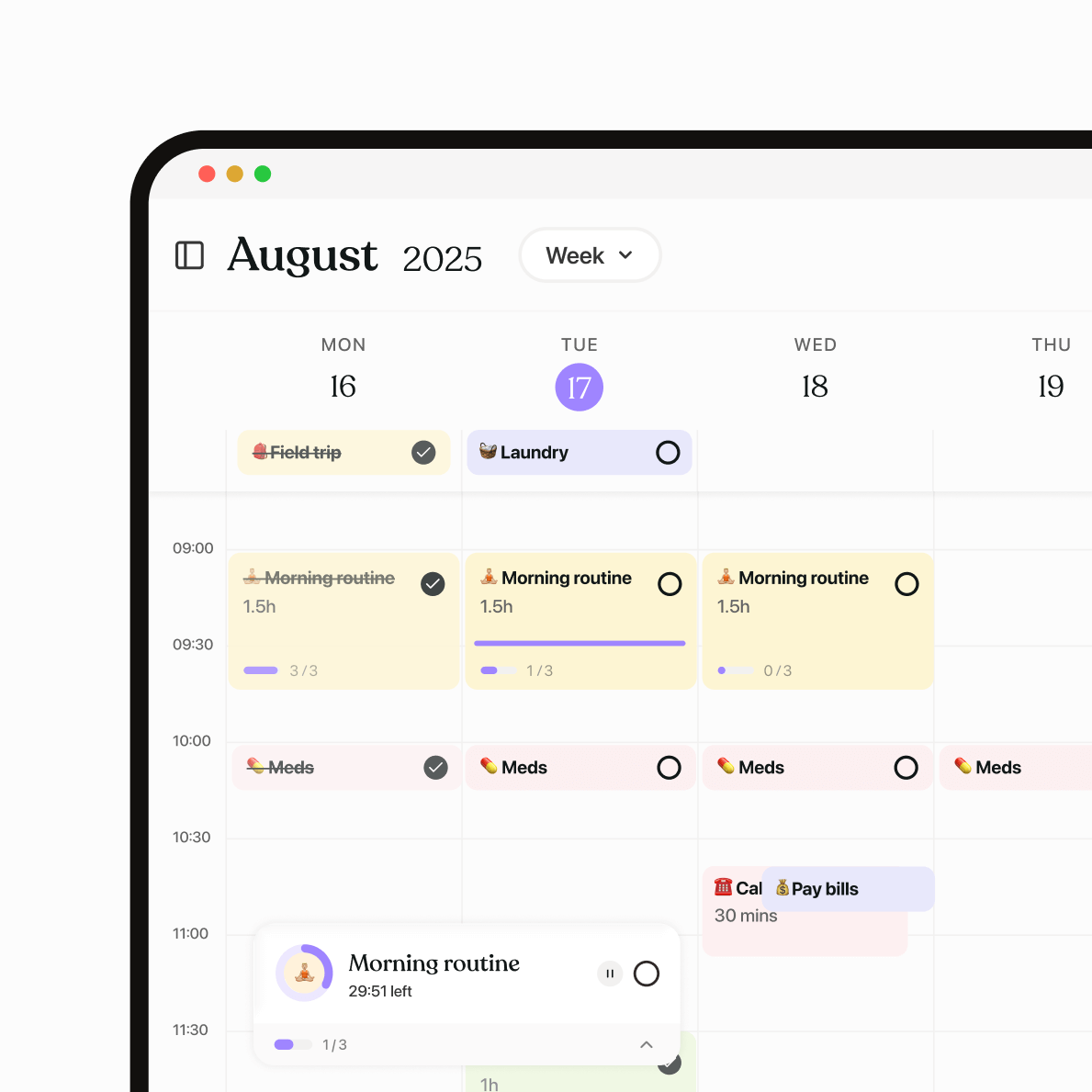


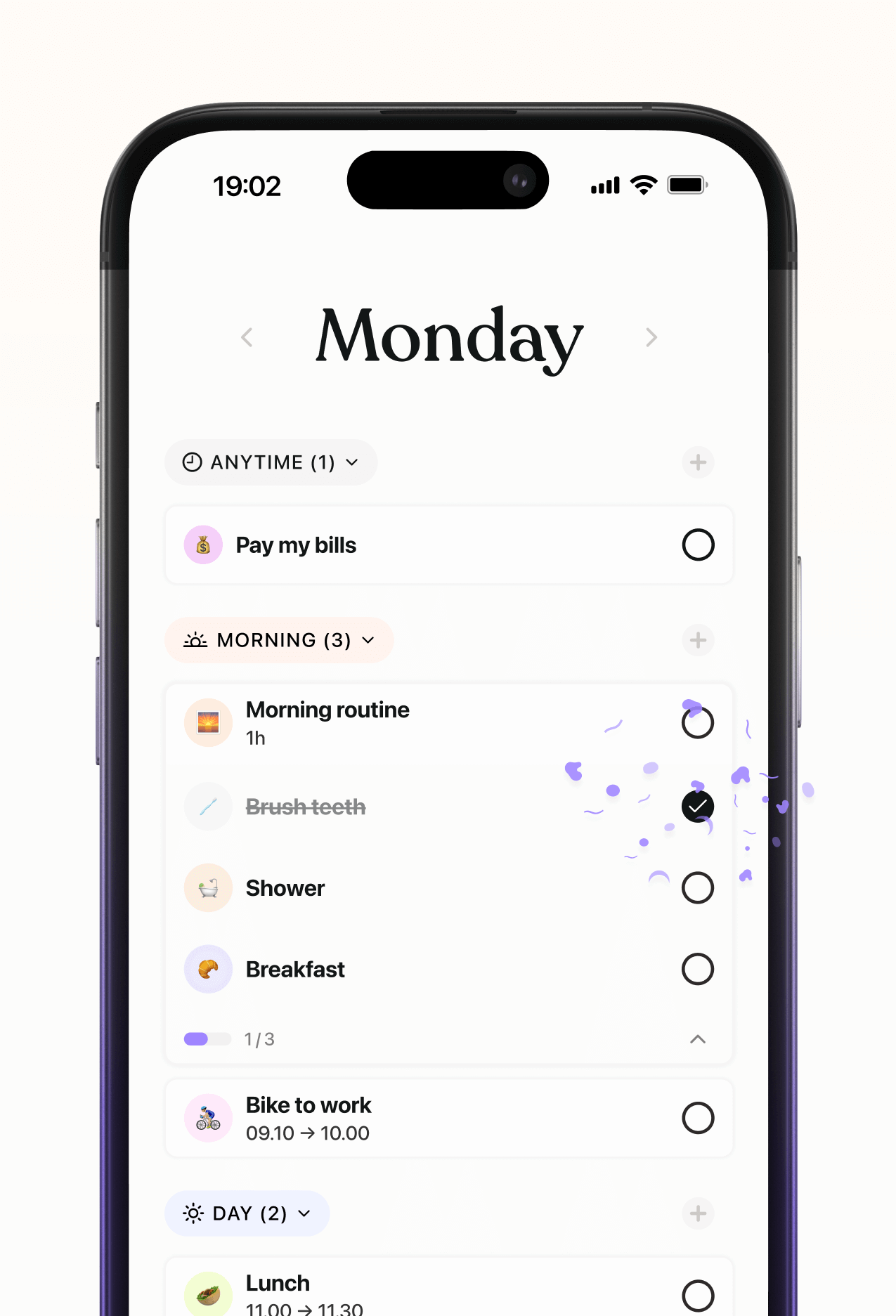
.png)
